|
This example is a model of a steam and power system.
|
What do you want to see?
|
|
This example simulates boiler feed water system, boilers, steam headers, steam turbines, steam users and condensate return system.
- To open the Steam_and_Power model, click on the Examples project
and select it from the Models tree.
-
Select the overall sequencer to see the calculation sequence.
-
Select the Notes triangles to see the explanations on the equipments usage.
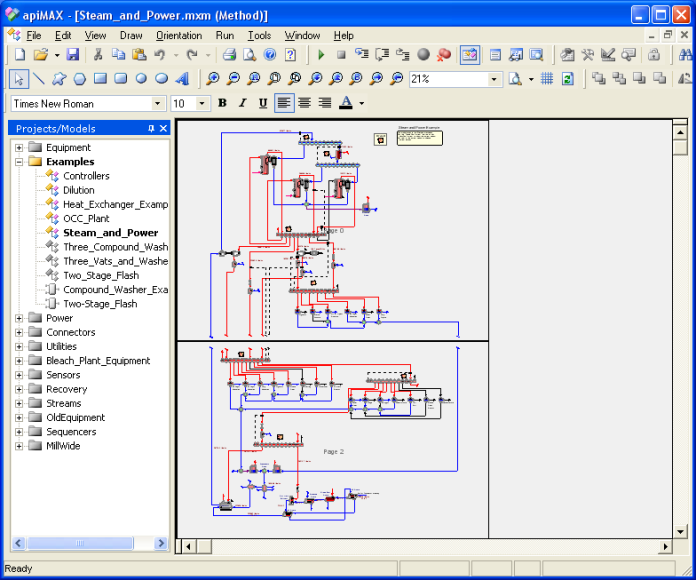
Top of Page
- Boilers: The boilers can be Base Loaded
or Swing. If the Base Loaded is selected, the user specifies the fuel flow and the model calculates the steam production. If Swing option is
selected, the model calculates the fuel required to produce the amount of steam required. In both cases the fuel stream flow should not be zero, and it should have a non-zero fuel flow.
- Warnings and Errors: When a model is running, some data may not be correct, or the model configuration may not be correct. In these cases a warning appears in the lower left part of apiMax window.
To see the details of these warnings/errors the user must open the Run Output window by pressing the Toggle Run Output button located in the Run toolbar. The user
right clicks inside the Run Output window at the bottom of the
screen and chose which messages will appear and which will not. When the model run,
the messages (if exists) will appear in the run output window. NOTE:
Each massage has a number in brackets and if the user double clicks on it, the model will locate the block that has the respective problem.

